


问题:服务器管理(serverManager)及PowerShell依赖于.NET4.7,如果不小心卸载了net4.7 则会有问题。
解决方法:重新安装net4.7即可。
1、打开cmd命令提示符:
打开我的电脑,在地址栏输入:C:\Windows\System32\cmd.exe 回车即可打开cmd命令提示符。
2、执行如下命令安装net4.x
或者:dism /online /enable-feature /all /featurename:NetFx4
分别复制如下命令粘贴执行一下。
执行后若还有问题,可执行如下命令:start /w pkgmgr /iu:Microsoft-Windows-NetFx3-OC-Package
start /w pkgmgr /iu:Microsoft-Windows-NetFx4-US-OC-Package
start /w pkgmgr /iu:Microsoft-Windows-NetFx3-WCF-OC-Package
start /w pkgmgr /iu:Microsoft-Windows-NetFx4-WCF-US-OC-Package
dism /online /enable-feature /featurename:netfx3 /all
dism /online /enable-feature /all /featurename:NetFx4
dism /online /enable-feature /featurename:WCF-HTTP-Activation /all
dism /online /enable-feature /featurename:WCF-NonHTTP-Activation /all
小技巧:若只需要安装PowerShell 则可执行如下命令
Dism /online /enable-feature /all /featurename:MicrosoftWindowsPowerShell
Dism /online /enable-feature /all /featurename:MicrosoftWindowsPowerShellISE






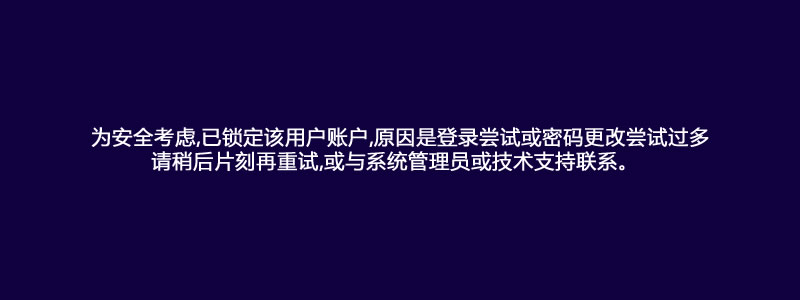

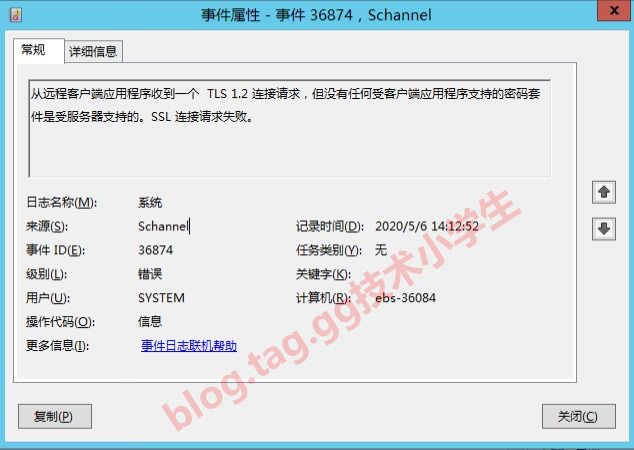

文章评论 本文章有个评论