


前言:在windows server系统中安装.net3.5或.net4.x都是需要通过“服务器管理器”的添加角色中安装,本教程介绍在cmd命令提示符中直接输入一条命令静默自动安装net3.x或net4.x
本教程适用于Windows2008/win2012/win2016/win2019/win2022和win8及win10和win11
win2019系统若安装3.5失败,可参考:https://blog.tag.gg/showinfo-2-36164-0.html 安装。
1、打开CMD命令提示符(不同系统打开CMD方法可参考:https://blog.tag.gg/showinfo-2-36180-0.html)
2、根据情况输入如下命令回车即可安装:
方法一:
安装net3.5:
安装net4.xdism /online /enable-feature /all /featurename:NetFx3
方法二:dism /online /enable-feature /all /featurename:NetFx4
还是打开CMD,分别复制如下命令粘贴执行一下。
或者执行如下命令:start /w pkgmgr /iu:Microsoft-Windows-NetFx3-OC-Package
start /w pkgmgr /iu:Microsoft-Windows-NetFx4-US-OC-Package
start /w pkgmgr /iu:Microsoft-Windows-NetFx3-WCF-OC-Package
start /w pkgmgr /iu:Microsoft-Windows-NetFx4-WCF-US-OC-Package
安装后如图:dism /online /enable-feature /featurename:netfx3 /all
dism /online /enable-feature /all /featurename:NetFx4
dism /online /enable-feature /featurename:WCF-HTTP-Activation /all
dism /online /enable-feature /featurename:WCF-NonHTTP-Activation /all



亲爱的:被墙域名跳转TG:@qianhenetwork QQ:851617266,可否收藏+评论+分享呢?





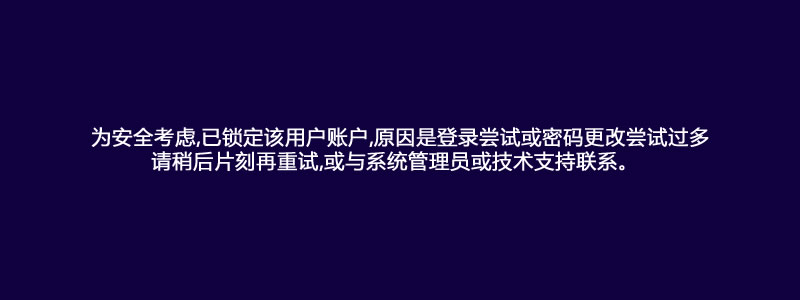

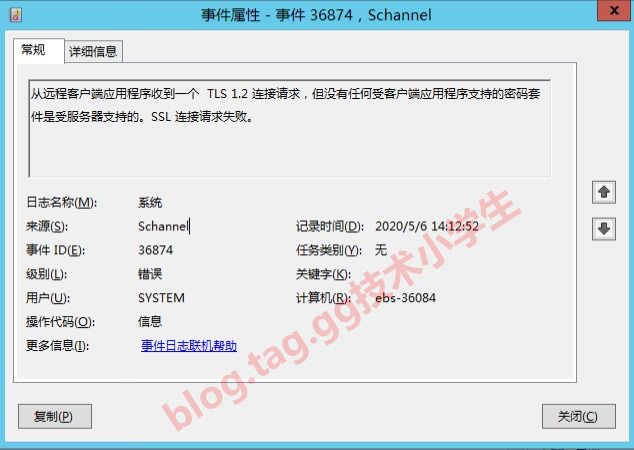

文章评论 本文章有个评论