


原因:Centos7.x系统在6月30日生命周期终止(EOL) 终止了,官方不在维护yum源了。
报错如图。
解决方法:
好在官方并没有直接停止服务,而是将源中的文件都迁移到了vault.centos.org这个地址上,将yum源中的 “mirrorlist.centos.org”替换为“vault.centos.org”即可解决。
替换方法:
1、先备份原来yum文件,以防止改错还可以还原。
2、执行如下命令批量替换所有yum中的地址:cp /etc/yum.repos.d /etc/yum.repos.d_bak
3、更新yum换成即可sed -i s/mirror.centos.org/vault.centos.org/g /etc/yum.repos.d/*.repo
sed -i s/^#.*baseurl=http/baseurl=http/g /etc/yum.repos.d/*.repo
sed -i s/^mirrorlist=http/#mirrorlist=http/g /etc/yum.repos.d/*.repo
yum makecache



亲爱的:被墙域名跳转TG:@qianhenetwork QQ:851617266,可否收藏+评论+分享呢?


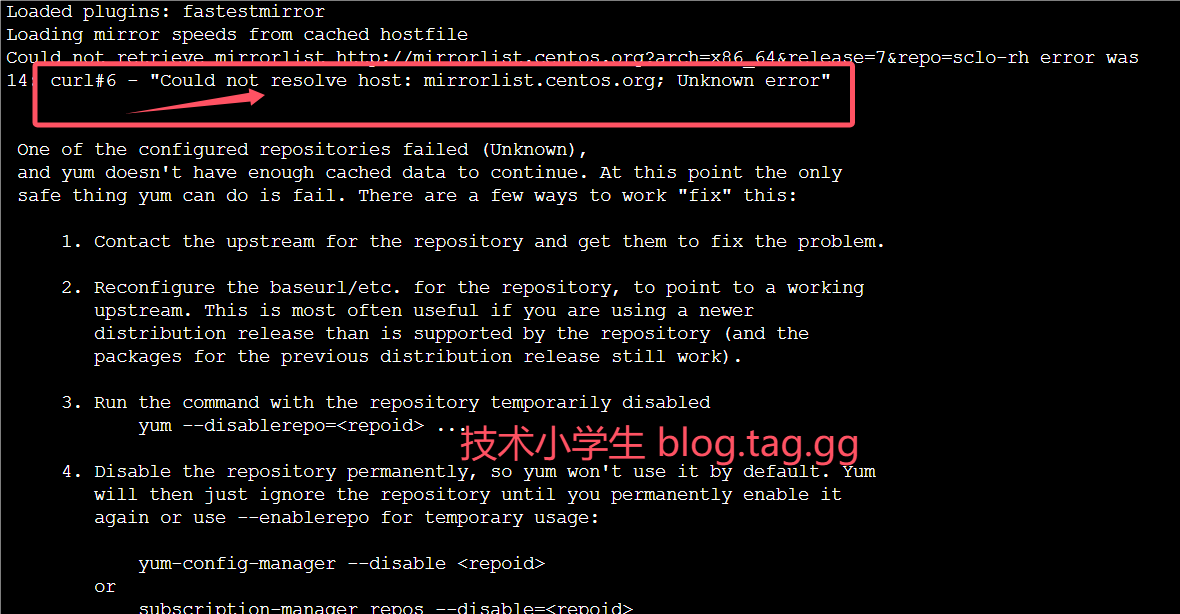




文章评论 本文章有个评论